Products
Zoom Math Calculator Software
Apps for Texas Instruments Graphing Calculators
Zoom Apps can be downloaded at no charge, but most require the purchase of a Registration Key to unlock their full capabilities. Before you can purchase a Registration Key, you must install the app and find your zCode.
Please follow the steps below to proceed:
Product Overview
Zoom Apps can run on a TI-83 Plus or TI-84 Plus graphing calculator (including the TI-84 Plus Silver Edition and the TI-84 Plus Keypad of the TI-Nspire).
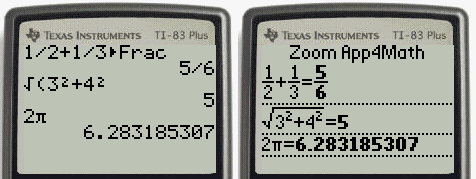
Without Zoom Math………… or with Zoom Math!
Zoom Math 500 Calculus
Zoom Math 500 is our best all-in-one math product. Without a Registration Key, Zoom Math 500 can only do a little bit of algebra—but after you buy a Registration Key, Zoom Math 500 can do all the math from any of our products!
Download Zoom Math 500 App | Purchase Registration Key
Zoom Math 400 Trigonometry
Zoom Math 400™ includes all the features from our lowered-numbered math Apps, and also makes Trigonometry easy. After you buy a Registration Key, Zoom Math 400 can solve trigonometric equations, prove trig identities, solve triangles, solve systems of quadratic equations, and evaluate recursive sequences.
Download Zoom Math 400 App | Purchase Registration Key
Zoom Math 300 Algebra II
Zoom Math 300™ contains all the features of App4Math, Zoom Math 100, and Zoom Math 200, and also makes Algebra 2 easy. After you buy a Registration Key, Zoom Math 300 will show you step-by-step solutions to most Algebra 2 problems.
Download Zoom Math 300 App | Purchase Registration Key
Zoom Math 200 Algebra
Zoom Math 200™ contains all the features of App4Math and Zoom Math 100, and also makes Algebra 1 easy. With Zoom Math 200 installed, your calculator can solve some simple Algebra 1 problems, even if you do not purchase a Registration Key! After you buy a Registration Key, Zoom Math 200 will show you step-by-step solutions to most Algebra 1 problems.
Download Zoom Math 200 App | Purchase Registration Key
Zoom Math 100 Pre-Algebra
Zoom Math 100™ contains all the features of App4Math, and also makes graphing easy. Without Zoom Math 100, your calculator will not show the numbers on the $x$- and $y$-axes of your graph. With Zoom Math 100 installed, the graph looks right. Do you need help with fractions? Zoom Math 100 can show step-by-step solutions for most Pre-Algebra problems.
Download Zoom Math 100 App | Purchase Registration Key
Zoom Math Starter Edition – App4Math™
Zoom Math Starter Edition – App4Math™ is free software that makes calculations easy. Without Zoom Math, many problems will not look the same on your calculator as they do in a textbook. With App4Math installed, the math looks right. If you purchased a TI-84 Plus Silver Edition recently, then your calculator may already have App4Math installed! To run App4Math, just press APPS and then 4.
Download App4Math
Zoom Chemistry™
Zoom Chemistry™ makes stoichiometry easy. Zoom Chemistry can show you how to balance a chemical reaction one step at a time. If you type a number of grams for one molecule of the reaction, then Zoom Chemistry will tell you how many grams of the other molecules will be involved in the reaction.
Download Zoom Chemistry App | Purchase Registration Key
TI-Nspire CAS CX and TI-89 Apps
Zoom Math apps don’t run on the TI-Nspire, except with the special 84 Plus keyboard installed. Zoom Math apps don’t run on the TI-89 either. If you want to run Zoom Math apps, you’ll need a TI-84 Plus (and not a CSE). If you own a TI-Nspire CAS CX, we recommend you visit TiNspireApps.com; if you own a TI-89, we recommend you visit TI89.com.


